
FEIGN + CREST = REST CLI

Me
@binout https://github.com/binout

Équation
FEIGN + CREST = REST CLI
- FEIGN
-
librairie pour faire un client http
- CREST
-
librairie pour faire une Command Line Interface
Cas d’utilisation
Je veux faire un outil en ligne de commande pour gérer ma Dropbox

En écrivant le moins de code possible !

API Dropbox
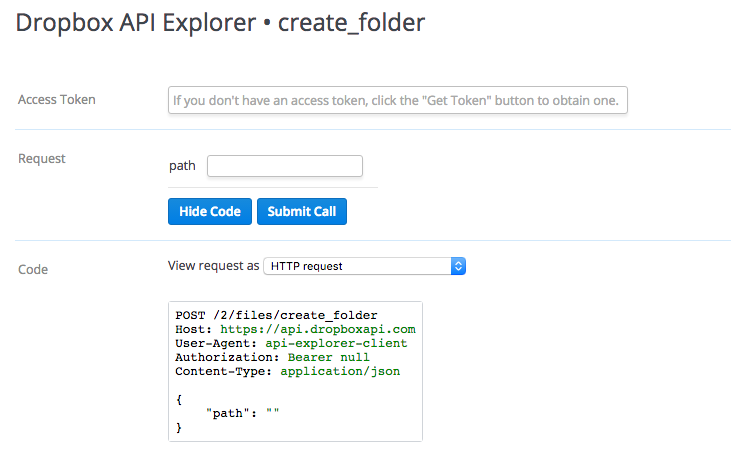
Feign

- client http en java
- pas de dépendances
- des modules d’extension : jackson, gson, jaxb, jaxrs …
Maven
<dependency>
<groupId>com.netflix.feign</groupId>
<artifactId>feign-core</artifactId>
<version>${feign.version}</version>
</dependency>Juste une interface
public interface Dropbox {
@RequestLine("POST /files/list_folder")
@Headers("Content-Type: application/json")
FolderList listFolder(Path path);
@RequestLine("POST /files/create_folder")
@Headers("Content-Type: application/json")
void createFolder(Path path);
@RequestLine("POST /users/get_current_account")
Account currentAccount();Feign Builder
static Dropbox api() {
return Feign.builder()
.encoder(new GsonEncoder())
.decoder(new GsonDecoder())
.requestInterceptor(r -> r.header("Authorization", "Bearer " + apiKey()))
.target(Dropbox.class, "https://api.dropboxapi.com/2");
}Pas plus compliqué que ça !
public static void main(String[] args) {
Dropbox.api()
.listFolder(new Path(""))
.stream()
.map(Folder::getName)
.forEach(System.out::println);
}/Photos
/Public
/DocumentsCREST

- permet de faire rapidement des outils en ligne de commande
- basé sur des annotations (JAX-RS style)
- gère la validation des paramètres et la génération d’aide
Maven
<dependency>
<groupId>org.tomitribe</groupId>
<artifactId>tomitribe-crest-api</artifactId>
<version>${tomitribe.version}</version>
</dependency>
<dependency>
<groupId>org.tomitribe</groupId>
<artifactId>tomitribe-crest</artifactId>
<version>${tomitribe.version}</version>
<scope>runtime</scope>
</dependency>Une méthode = une commande
@Command
public String whoami() {
return API.currentAccount().getName().getDisplayName();
}- le nom de la méthode est le nom de la commande
- le retour de la méthode est envoyée vers la sortie standard
Une commandes avec des paramètres
@Command
public void mkdir(Path path) {
API.createFolder(path);
}- tout paramètre de la méthode est un paramètre obligatoire de la commande
Une commande avec des options
@Command
public String ls(@Option("path") @Default("") Path path) {
return API.listFolder(path).stream()
.map(Folder::getName)
.collect(joining(lineSeparator()));
}- tout paramètre de la méthode annoté avec
@Optionsest un paramètre falculatif de la commande @Defaultpermet de donner une valeur par défaut d’une option
Appeler une commande
$ java -jar dropbox-cli.jar mkdir
Missing argument: Path...
Usage: mkdir Path
Crest fournit une classe Main par défaut : org.tomitribe.crest.Main
|
Intégration avec JLine
- complétion des commandes
- ajoute des commandes basiques :
help,exit,clear… - gère un historique
- support le pipe
|
Maven
<dependency>
<groupId>org.tomitribe</groupId>
<artifactId>tomitribe-crest-cli</artifactId>
<version>${tomitribe.version}</version>
</dependency>public static void main(String[] args) throws Exception {
new CrestCli().run(args);
}Commmand Line Interface
$ java -jar dropbox-cli.jar
benoit@1.8.0 $ help
Commands:
clear
exit
help
ls
mkdir
whoami
benoit@1.8.0 $ whoami
Benoit PriouxDémo Dropbox
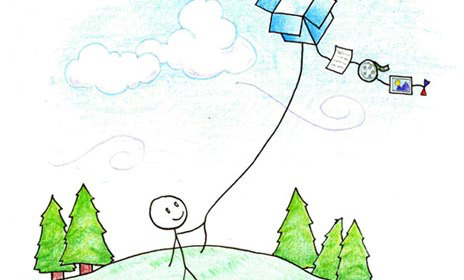
Pas mal non ?
Très peu de code pour faire un client http en ligne de commande :
- une interface
Feign(+ les POJOs pour le mapping Json) - une classe de commandes
CREST
Ajouter une nouvelle commande :
- ajouter une méthode dans l’interface
Feign - ajouter une méthode dans la classe des commandes
Crest
One more command ?
Et si on codait ensemble la génération de lien temporaire ?
POST /sharing/create_shared_link_with_settings
Content-Type: application/json
{
"path": "...",
"settings": {}
}/